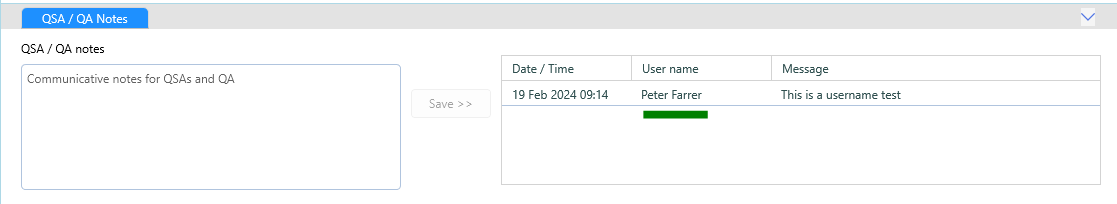Protecting your license key
How it works
The license key is designed for companies with and without domain controllers (Active Directory), or Entra.
It is recommended that the 27k1 RMS application is hosted on a user's PC which is connected to a domain controller; remote users connecting through VPN. In this scenario, the license key is locked to the domain name for example mydomain.com. If the 27k1 RMS is to be used on another approved domain then please raise a support request to support@27k1.com and we can configure the key to be locked to two domains.
License key fall-back
- For users not connected to a domain it is necessary to lock the key to each user, for example 5 users will need the key locked to for 5 users. If additional users are required then please raise a support request to support@27k1.com, the actual user names are not required.
- For computers or VMs with no user name available then the license key lock will fall-back to a username which is manually entered; a dialog being presented which requires the user name.
As an extra security measure, in the event that license key locks are unused, they will be removed from the relevant license key.
User name test
If not the user is not connected to a domain please test that the user's name shows in the 27k1 RMS application as follows:
Open the 27k1 RMS and select the "Response Library" or "Default Evidence Types".
At the bottom of the page select "QSA/QA Notes" add a test note and ensure that the user name appears in message area to the right.